Component — Audio File
The Audio File component allows you to upload an MP3 file and have it available on your Component Page as playable audio and as a downloadable file.
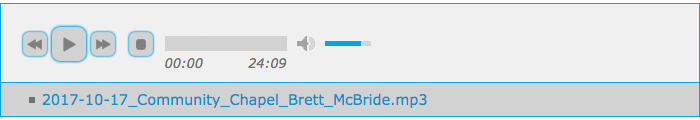
Screenshot example of an Audio File
Adding Your Audio File
To add your MP3 audio file:
- Choose “Audio File” as your Page Component Type and then click on the button labeled “Add new Page Component”. Note that if you already have some component on your page, the button will read “Add another Page Component”.
- Click on the “Browse” button to open the file browser on your computer.
- Navigate to your MP3 file and select it.
- Once you have selected your file, click on “Upload”
- Your Audio file will now be available in the audio player and as a downloadable file.