How to create a URL
URL stands for Universal Resource Locator. This is the address you type into your browser to navigate to a webpage. Just like the address of your house indicates its physical location, the URL is the location where a particular page or file can be found on the internet.
When you create an Event on the Tyndale website, the URL is created automatically. When you create a Basic Page or Webform, you have to manually enter the URL.
How to create a URL
When creating or editing the content, you will see a set of vertical tabs close to the bottom of the edit form. One of them is called “URL path settings”.
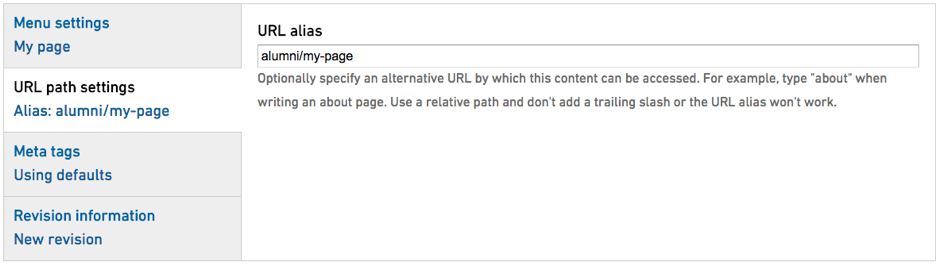
Click on this tab to show a field called URL alias. This is where you will enter your URL.
What should my URL be?
Next, for information on site sections, how to figure out what your page URL should be, and how to format URLs, please see Naming URLs (web addresses).