Changes to the Way You Create and Edit Events
There is a lot of information in an event!
Each event that gets posted on Tyndale’s website has a lot of information — from the event details to event dates. Each event is categorized and assigned a site section. There is a lot of data to enter and the form was really long and cumbersome.
We have reorganized the form
We have reorganized the form and collected each type of data into their own tab. This way you can focus on one thing at a time and then move on to the other things. You can see an example in the screenshot below:
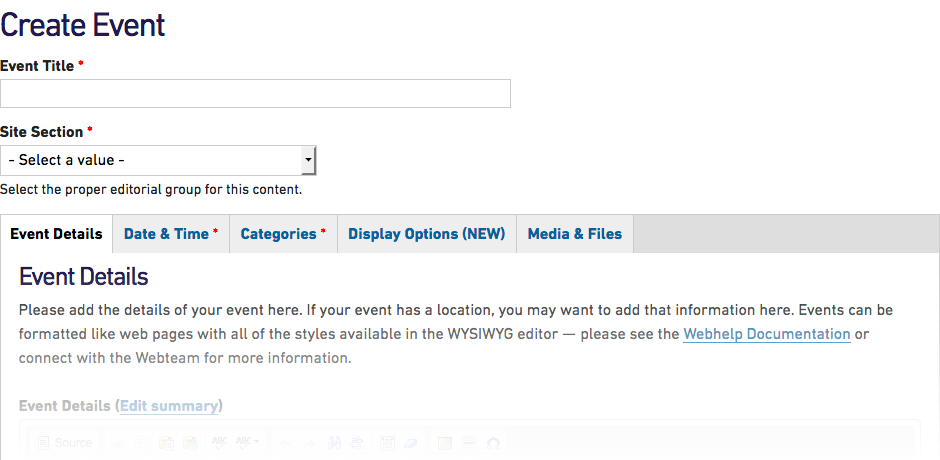
So what has changed?
In one way, nothing has changed — you still have all of the same form fields that you had before — they have just moved.
Creating an Event
The best way to create an event (or edit an existing event) is to start on the tab on the left (Event Details) and complete the form fields in that tab, and then move to each tab moving right and complete any of the fields in those tabs.
You will want to check each of the tabs that display a red asterisk (*) — these tabs will have some required fields in them that must be completed. For example, the Event Dates tab requires you to add a date for your event (makes sense right?!) and so has the required fields indicator (*) on the tab.
Once you have completed all of the tabs, you can save your event!
We are hoping that this more organized form will make creating events a little easier — possibly even pleasurable! If you need help, please connect with the Webteam — we are always happy to help!