Content Approval Process
When you create a new piece of content, it is not automatically published on the website. It must go to the webteam for review and approval first.
How to send your content for approval
When you are editing your content, you will see a couple of Workflow options in the edit form:
-
Draft
-
Ready for Review
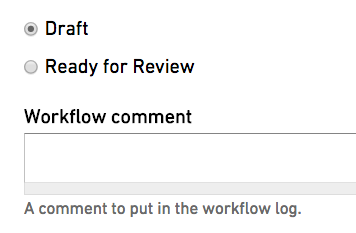
A new piece of content is always set to Draft mode. This means that you can take your time to edit it, and no one but you (and anyone else who has the rights to view or edit that content) will see it. It will not be live on the website.
When you are satisfied that your content is ready to be published, select the “Ready for Review” radio button, and then click “save” at the bottom of the page.
Alternately, you can click the “Workflow” tab at the top of the page, select “Ready for Review”, and then click the “Update workflow” button.
This will send an email to the webteam letting them know that your content is ready to be reviewed.
Approval process
The webteam will review your content. They may come back to you with changes that need to be made before it can be approved. Once any necessary changes have been made, or if no changes are needed, the webteam will publish your content. It will then be live on the website.
Be sure your content is published before linking to it
Don’t link to your content on another website page, send the link through email, or share it with anyone until you know it has been published—otherwise, anyone visiting the link will get a “404 page not found” error.
If you don’t see your changes
Note that even after your content has been published, you may not see the changes right away. First, try refreshing your browser. If you still don’t see them, it may be due to the fact that the website caches (stores saved versions of) content for certain periods of time in order to serve it faster. If you require your changes to take effect immediately, please contact the webteam and ask them to clear the cache.