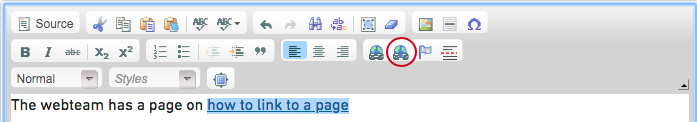How to Link (or remove a link) to a Page
This is a tutorial on how to create and unlink a link to another webpage.
Related tutorials:
How to link your text to another page
Step 1: Type text
Type the text for the link you wish to create in the WYSIWYG text editor.
Link text should be meaningful, independent of the surrounding context.
- Do not include uninformative phrases such as "click here", "here", "read more", "more info", etc.
- Do not use the actual URL as link text
- Indicate document file type when linking to files
Step 2: Highlight text
Use your mouse to click and drag to highlight the text that you want to link.
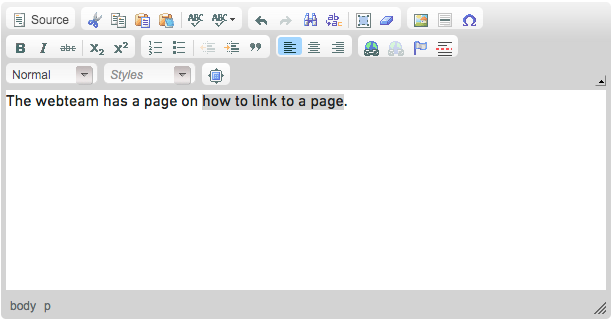
Step 3: Click on link button
Click on the link button in the WYSIWYG text editor.

This will bring up the Link dialogue box.
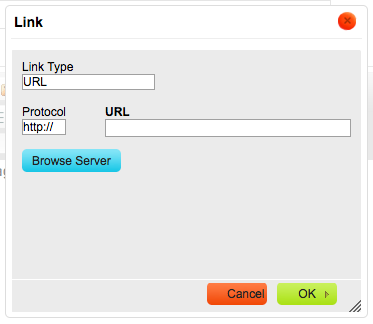
Step 4: Copy, paste (and adjust) the URL
Copy the URL of the page you want to link to.
In the URL field, paste the URL you just copied.
Is the root of the URL you copied the same as root of the site you are creating a page on?
Yes – Remove the root of the URL. This is called using a relative URL.
Example
You are creating a page on https://tyndale.ca. The page you want to link to is https://tyndale.ca/university. The root of your page and the link is the same, which is https://tyndale.ca.
URL to use: /university
No – Use the entire URL you copied, including the root. This is called using an absolute URL.
Example
You are creating a page on https://tyndale.ca. The page you want to link to is https://christiancareerscanada.com/help/who. The root of your page and the link is NOT the same.
URL to use: https://christiancareerscanada.com/help/who
Step 5: Close link dialogue window
Click OK to close the link dialogue window.
Step 6 (Optional): Style the link
If the paragraph only contain this link, you have the option of styling the link to look like a button.
Step 7: Save page
Click on Save on the bottom of the page to save what you have just done.
Step 8: Test the link
It is best practice to test the link you have just created and saved.
Click on the link. Is this linking to the correct page or is it giving you an error page? If it is giving you an error page, you have not enter the URL correctly.
How to un-link a link
Highlight the linked portion and click the unlink button.